Revision 1d0671b81f18385ee6e73eed12b27fb25f27c67d authored by Dr. Matthias St. Pierre on 21 October 2018, 16:49:19 UTC, committed by Dr. Matthias St. Pierre on 26 October 2018, 06:50:26 UTC
Increase the load buffer size such that it exceeds the chunk size by a comfortable amount. This is done to avoid calling RAND_add() with a small final chunk. Instead, such a small final chunk will be added together with the previous chunk (unless it's the only one). Related-to: #7449 Reviewed-by: Paul Dale <paul.dale@oracle.com> (Merged from https://github.com/openssl/openssl/pull/7456)
1 parent 13ce862
README.ssltest.md
# SSL tests
SSL testcases are configured in the `ssl-tests` directory.
Each `ssl_*.conf.in` file contains a number of test configurations. These files
are used to generate testcases in the OpenSSL CONF format.
The precise test output can be dependent on the library configuration. The test
harness generates the output files on the fly.
However, for verification, we also include checked-in configuration outputs
corresponding to the default configuration. These testcases live in
`test/ssl-tests/*.conf` files.
For more details, see `ssl-tests/01-simple.conf.in` for an example.
## Configuring the test
First, give your test a name. The names do not have to be unique.
An example test input looks like this:
```
{
name => "test-default",
server => { "CipherString" => "DEFAULT" },
client => { "CipherString" => "DEFAULT" },
test => { "ExpectedResult" => "Success" },
}
```
The test section supports the following options
### Test mode
* Method - the method to test. One of DTLS or TLS.
* HandshakeMode - which handshake flavour to test:
- Simple - plain handshake (default)
- Resume - test resumption
- RenegotiateServer - test server initiated renegotiation
- RenegotiateClient - test client initiated renegotiation
When HandshakeMode is Resume or Renegotiate, the original handshake is expected
to succeed. All configured test expectations are verified against the second
handshake.
* ApplicationData - amount of application data bytes to send (integer, defaults
to 256 bytes). Applies to both client and server. Application data is sent in
64kB chunks (but limited by MaxFragmentSize and available parallelization, see
below).
* MaxFragmentSize - maximum send fragment size (integer, defaults to 512 in
tests - see `SSL_CTX_set_max_send_fragment` for documentation). Applies to
both client and server. Lowering the fragment size will split handshake and
application data up between more `SSL_write` calls, thus allowing to exercise
different code paths. In particular, if the buffer size (64kB) is at least
four times as large as the maximum fragment, interleaved multi-buffer crypto
implementations may be used on some platforms.
### Test expectations
* ExpectedResult - expected handshake outcome. One of
- Success - handshake success
- ServerFail - serverside handshake failure
- ClientFail - clientside handshake failure
- InternalError - some other error
* ExpectedClientAlert, ExpectedServerAlert - expected alert. See
`ssl_test_ctx.c` for known values. Note: the expected alert is currently
matched against the _last_ received alert (i.e., a fatal alert or a
`close_notify`). Warning alert expectations are not yet supported. (A warning
alert will not be correctly matched, if followed by a `close_notify` or
another alert.)
* ExpectedProtocol - expected negotiated protocol. One of
SSLv3, TLSv1, TLSv1.1, TLSv1.2.
* SessionTicketExpected - whether or not a session ticket is expected
- Ignore - do not check for a session ticket (default)
- Yes - a session ticket is expected
- No - a session ticket is not expected
* SessionIdExpected - whether or not a session id is expected
- Ignore - do not check for a session id (default)
- Yes - a session id is expected
- No - a session id is not expected
* ResumptionExpected - whether or not resumption is expected (Resume mode only)
- Yes - resumed handshake
- No - full handshake (default)
* ExpectedNPNProtocol, ExpectedALPNProtocol - NPN and ALPN expectations.
* ExpectedTmpKeyType - the expected algorithm or curve of server temp key
* ExpectedServerCertType, ExpectedClientCertType - the expected algorithm or
curve of server or client certificate
* ExpectedServerSignHash, ExpectedClientSignHash - the expected
signing hash used by server or client certificate
* ExpectedServerSignType, ExpectedClientSignType - the expected
signature type used by server or client when signing messages
* ExpectedClientCANames - for client auth list of CA names the server must
send. If this is "empty" the list is expected to be empty otherwise it
is a file of certificates whose subject names form the list.
* ExpectedServerCANames - list of CA names the client must send, TLS 1.3 only.
If this is "empty" the list is expected to be empty otherwise it is a file
of certificates whose subject names form the list.
## Configuring the client and server
The client and server configurations can be any valid `SSL_CTX`
configurations. For details, see the manpages for `SSL_CONF_cmd`.
Give your configurations as a dictionary of CONF commands, e.g.
```
server => {
"CipherString" => "DEFAULT",
"MinProtocol" => "TLSv1",
}
```
The following sections may optionally be defined:
* server2 - this section configures a secondary context that is selected via the
ServerName test option. This context is used whenever a ServerNameCallback is
specified. If the server2 section is not present, then the configuration
matches server.
* resume_server - this section configures the client to resume its session
against a different server. This context is used whenever HandshakeMode is
Resume. If the resume_server section is not present, then the configuration
matches server.
* resume_client - this section configures the client to resume its session with
a different configuration. In practice this may occur when, for example,
upgraded clients reuse sessions persisted on disk. This context is used
whenever HandshakeMode is Resume. If the resume_client section is not present,
then the configuration matches client.
### Configuring callbacks and additional options
Additional handshake settings can be configured in the `extra` section of each
client and server:
```
client => {
"CipherString" => "DEFAULT",
extra => {
"ServerName" => "server2",
}
}
```
#### Supported client-side options
* ClientVerifyCallback - the client's custom certificate verify callback.
Used to test callback behaviour. One of
- None - no custom callback (default)
- AcceptAll - accepts all certificates.
- RejectAll - rejects all certificates.
* ServerName - the server the client should attempt to connect to. One of
- None - do not use SNI (default)
- server1 - the initial context
- server2 - the secondary context
- invalid - an unknown context
* CTValidation - Certificate Transparency validation strategy. One of
- None - no validation (default)
- Permissive - SSL_CT_VALIDATION_PERMISSIVE
- Strict - SSL_CT_VALIDATION_STRICT
#### Supported server-side options
* ServerNameCallback - the SNI switching callback to use
- None - no callback (default)
- IgnoreMismatch - continue the handshake on SNI mismatch
- RejectMismatch - abort the handshake on SNI mismatch
* BrokenSessionTicket - a special test case where the session ticket callback
does not initialize crypto.
- No (default)
- Yes
#### Mutually supported options
* NPNProtocols, ALPNProtocols - NPN and ALPN settings. Server and client
protocols can be specified as a comma-separated list, and a callback with the
recommended behaviour will be installed automatically.
* SRPUser, SRPPassword - SRP settings. For client, this is the SRP user to
connect as; for server, this is a known SRP user.
### Default server and client configurations
The default server certificate and CA files are added to the configurations
automatically. Server certificate verification is requested by default.
You can override these options by redefining them:
```
client => {
"VerifyCAFile" => "/path/to/custom/file"
}
```
or by deleting them
```
client => {
"VerifyCAFile" => undef
}
```
## Adding a test to the test harness
1. Add a new test configuration to `test/ssl-tests`, following the examples of
existing `*.conf.in` files (for example, `01-simple.conf.in`).
2. Generate the generated `*.conf` test input file. You can do so by running
`generate_ssl_tests.pl`:
```
$ ./config
$ cd test
$ TOP=.. perl -I ../util/perl/ generate_ssl_tests.pl ssl-tests/my.conf.in \
> ssl-tests/my.conf
```
where `my.conf.in` is your test input file.
For example, to generate the test cases in `ssl-tests/01-simple.conf.in`, do
```
$ TOP=.. perl -I ../util/perl/ generate_ssl_tests.pl ssl-tests/01-simple.conf.in > ssl-tests/01-simple.conf
```
Alternatively (hackish but simple), you can comment out
```
unlink glob $tmp_file;
```
in `test/recipes/80-test_ssl_new.t` and run
```
$ make TESTS=test_ssl_new test
```
This will save the generated output in a `*.tmp` file in the build directory.
3. Update the number of tests planned in `test/recipes/80-test_ssl_new.t`. If
the test suite has any skip conditions, update those too (see
`test/recipes/80-test_ssl_new.t` for details).
## Running the tests with the test harness
```
HARNESS_VERBOSE=yes make TESTS=test_ssl_new test
```
## Running a test manually
These steps are only needed during development. End users should run `make test`
or follow the instructions above to run the SSL test suite.
To run an SSL test manually from the command line, the `TEST_CERTS_DIR`
environment variable to point to the location of the certs. E.g., from the root
OpenSSL directory, do
```
$ CTLOG_FILE=test/ct/log_list.conf TEST_CERTS_DIR=test/certs test/ssl_test \
test/ssl-tests/01-simple.conf
```
or for shared builds
```
$ CTLOG_FILE=test/ct/log_list.conf TEST_CERTS_DIR=test/certs \
util/shlib_wrap.sh test/ssl_test test/ssl-tests/01-simple.conf
```
Note that the test expectations sometimes depend on the Configure settings. For
example, the negotiated protocol depends on the set of available (enabled)
protocols: a build with `enable-ssl3` has different test expectations than a
build with `no-ssl3`.
The Perl test harness automatically generates expected outputs, so users who
just run `make test` do not need any extra steps.
However, when running a test manually, keep in mind that the repository version
of the generated `test/ssl-tests/*.conf` correspond to expected outputs in with
the default Configure options. To run `ssl_test` manually from the command line
in a build with a different configuration, you may need to generate the right
`*.conf` file from the `*.conf.in` input first.
Computing file changes ...

