Revision 2a6305dfcd89632b69e49f8b3efe98b7e0daa1aa authored by dependabot[bot] on 03 September 2024, 22:45:53 UTC, committed by Tomas Mraz on 04 September 2024, 06:48:29 UTC
Bumps [actions/download-artifact](https://github.com/actions/download-artifact) from 3 to 4.1.7. - [Release notes](https://github.com/actions/download-artifact/releases) - [Commits](https://github.com/actions/download-artifact/compare/v3...v4.1.7) --- updated-dependencies: - dependency-name: actions/download-artifact dependency-type: direct:production ... Signed-off-by: dependabot[bot] <support@github.com> CLA: trivial Reviewed-by: Paul Dale <ppzgs1@gmail.com> Reviewed-by: Tomas Mraz <tomas@openssl.org> (Merged from https://github.com/openssl/openssl/pull/25374)
1 parent bbe4571
README.md
Using OpenSSL Tests
===================
After a successful build, and before installing, the libraries should be tested.
Run:
$ make test # Unix
$ mms test ! OpenVMS
$ nmake test # Windows
**Warning:** you MUST run the tests from an unprivileged account
(or disable your privileges temporarily if your platform allows it).
If some tests fail, take a look at the section Test Failures below.
Test Failures
-------------
If some tests fail, look at the output. There may be reasons for the failure
that isn't a problem in OpenSSL itself (like an OS malfunction or a Perl issue).
You may want increased verbosity, that can be accomplished like this:
Full verbosity, showing full output of all successful and failed test cases
(`make` macro `VERBOSE` or `V`):
$ make V=1 test # Unix
$ mms /macro=(V=1) test ! OpenVMS
$ nmake V=1 test # Windows
Verbosity on failed (sub-)tests only
(`VERBOSE_FAILURE` or `VF` or `REPORT_FAILURES`):
$ make test VF=1
Verbosity on failed (sub-)tests, in addition progress on succeeded (sub-)tests
(`VERBOSE_FAILURE_PROGRESS` or `VFP` or `REPORT_FAILURES_PROGRESS`):
$ make test VFP=1
If you want to run just one or a few specific tests, you can use
the make variable TESTS to specify them, like this:
$ make TESTS='test_rsa test_dsa' test # Unix
$ mms/macro="TESTS=test_rsa test_dsa" test ! OpenVMS
$ nmake TESTS="test_rsa test_dsa" test # Windows
And of course, you can combine (Unix examples shown):
$ make test TESTS='test_rsa test_dsa' VF=1
$ make test TESTS="test_cmp_*" VFP=1
You can find the list of available tests like this:
$ make list-tests # Unix
$ mms list-tests ! OpenVMS
$ nmake list-tests # Windows
Have a look at the manual for the perl module Test::Harness to
see what other HARNESS_* variables there are.
To report a bug please open an issue on GitHub, at
<https://github.com/openssl/openssl/issues>.
For more details on how the `make` variables `TESTS` can be used,
see section Running Selected Tests below.
Running Selected Tests
----------------------
The `make` variable `TESTS` supports a versatile set of space separated tokens
with which you can specify a set of tests to be performed. With a "current
set of tests" in mind, initially being empty, here are the possible tokens:
alltests The current set of tests becomes the whole set of available
tests (as listed when you do 'make list-tests' or similar).
xxx Adds the test 'xxx' to the current set of tests.
-xxx Removes 'xxx' from the current set of tests. If this is the
first token in the list, the current set of tests is first
assigned the whole set of available tests, effectively making
this token equivalent to TESTS="alltests -xxx".
nn Adds the test group 'nn' (which is a number) to the current
set of tests.
-nn Removes the test group 'nn' from the current set of tests.
If this is the first token in the list, the current set of
tests is first assigned the whole set of available tests,
effectively making this token equivalent to
TESTS="alltests -xxx".
Also, all tokens except for "alltests" may have wildcards, such as *.
(on Unix and Windows, BSD style wildcards are supported, while on VMS,
it's VMS style wildcards)
### Examples
Run all tests except for the fuzz tests:
$ make TESTS='-test_fuzz*' test
or, if you want to be explicit:
$ make TESTS='alltests -test_fuzz*' test
Run all tests that have a name starting with "test_ssl" but not those
starting with "test_ssl_":
$ make TESTS='test_ssl* -test_ssl_*' test
Run only test group 10:
$ make TESTS='10' test
Run all tests except the slow group (group 99):
$ make TESTS='-99' test
Run all tests in test groups 80 to 99 except for tests in group 90:
$ make TESTS='[89]? -90' test
To run specific fuzz tests you can use for instance:
$ make test TESTS='test_fuzz_cmp test_fuzz_cms'
To stochastically verify that the algorithm that produces uniformly distributed
random numbers is operating correctly (with a false positive rate of 0.01%):
$ ./util/wrap.sh test/bntest -stochastic
Running Tests in Parallel
-------------------------
By default the test harness will execute the selected tests sequentially.
Depending on the platform characteristics, running more than one test job in
parallel may speed up test execution.
This can be requested by setting the `HARNESS_JOBS` environment variable to a
positive integer value. This specifies the maximum number of test jobs to run in
parallel.
Depending on the Perl version different strategies could be adopted to select
which test recipes can be run in parallel. In recent versions of Perl, unless
specified otherwise, any task can be run in parallel. Consult the documentation
for `TAP::Harness` to know more.
To run up to four tests in parallel at any given time:
$ make HARNESS_JOBS=4 test
Random numbers in tests
-----------------------
Some tests use random numbers as part of the test. In some cases a test failure
may occur for some random numbers, but not for others. The seed used for the
rand number generator can be set via the `OPENSSL_TEST_RAND_SEED` environment
variable. It can also be set via the `OPENSSL_TEST_RAND_ORDER` environment
variable which additionally randomises the order tests are run in (see below).
When a test fails the test harness will display the seed used during the test
(displaying either the `OPENSSL_TEST_RAND_SEED` or `OPENSSL_TEST_RAND_ORDER`
environment variable value that must be used to recreate the results), e.g.
$ make OPENSSL_TEST_RAND_SEED=42 test
Randomisation of Test Ordering
------------------------------
By default, the test harness will execute tests in the order they were added.
By setting the `OPENSSL_TEST_RAND_ORDER` environment variable to zero, the
test ordering will be randomised. This additionally seeds the random number
generator used within the tests as described in the section above. If a randomly
ordered test fails, the seed value used will be reported. Setting the
`OPENSSL_TEST_RAND_ORDER` environment variable to this value will rerun the
tests in the same order and will also seed the test random number generator.
This assures repeatability of randomly ordered test runs. This repeatability is
independent of the operating system, processor or platform used.
To randomise the test ordering:
$ make OPENSSL_TEST_RAND_ORDER=0 test
To run the tests using the order defined by the random seed `42`:
$ make OPENSSL_TEST_RAND_ORDER=42 test
Computing file changes ...

