Revision 2e3e3d278ec4984d352c65e2df8270ecf658d5b4 authored by Matt Caswell on 18 November 2014, 15:56:50 UTC, committed by Matt Caswell on 16 December 2014, 10:22:20 UTC
Reviewed-by: Emilia Käsper <emilia@openssl.org> (cherry picked from commit 7f9edfd23a9b9cd0827cc381e8fbd8cd0c9e5035)
1 parent 2ececf5
ecparam.pod
=pod
=head1 NAME
ecparam - EC parameter manipulation and generation
=head1 SYNOPSIS
B<openssl ecparam>
[B<-inform DER|PEM>]
[B<-outform DER|PEM>]
[B<-in filename>]
[B<-out filename>]
[B<-noout>]
[B<-text>]
[B<-C>]
[B<-check>]
[B<-name arg>]
[B<-list_curves>]
[B<-conv_form arg>]
[B<-param_enc arg>]
[B<-no_seed>]
[B<-rand file(s)>]
[B<-genkey>]
[B<-engine id>]
=head1 DESCRIPTION
This command is used to manipulate or generate EC parameter files.
=head1 OPTIONS
=over 4
=item B<-inform DER|PEM>
This specifies the input format. The B<DER> option uses an ASN.1 DER encoded
form compatible with RFC 3279 EcpkParameters. The PEM form is the default
format: it consists of the B<DER> format base64 encoded with additional
header and footer lines.
=item B<-outform DER|PEM>
This specifies the output format, the options have the same meaning as the
B<-inform> option.
=item B<-in filename>
This specifies the input filename to read parameters from or standard input if
this option is not specified.
=item B<-out filename>
This specifies the output filename parameters to. Standard output is used
if this option is not present. The output filename should B<not> be the same
as the input filename.
=item B<-noout>
This option inhibits the output of the encoded version of the parameters.
=item B<-text>
This option prints out the EC parameters in human readable form.
=item B<-C>
This option converts the EC parameters into C code. The parameters can then
be loaded by calling the B<get_ec_group_XXX()> function.
=item B<-check>
Validate the elliptic curve parameters.
=item B<-name arg>
Use the EC parameters with the specified 'short' name. Use B<-list_curves>
to get a list of all currently implemented EC parameters.
=item B<-list_curves>
If this options is specified B<ecparam> will print out a list of all
currently implemented EC parameters names and exit.
=item B<-conv_form>
This specifies how the points on the elliptic curve are converted
into octet strings. Possible values are: B<compressed> (the default
value), B<uncompressed> and B<hybrid>. For more information regarding
the point conversion forms please read the X9.62 standard.
B<Note> Due to patent issues the B<compressed> option is disabled
by default for binary curves and can be enabled by defining
the preprocessor macro B<OPENSSL_EC_BIN_PT_COMP> at compile time.
=item B<-param_enc arg>
This specifies how the elliptic curve parameters are encoded.
Possible value are: B<named_curve>, i.e. the ec parameters are
specified by a OID, or B<explicit> where the ec parameters are
explicitly given (see RFC 3279 for the definition of the
EC parameters structures). The default value is B<named_curve>.
B<Note> the B<implicitlyCA> alternative ,as specified in RFC 3279,
is currently not implemented in OpenSSL.
=item B<-no_seed>
This option inhibits that the 'seed' for the parameter generation
is included in the ECParameters structure (see RFC 3279).
=item B<-genkey>
This option will generate a EC private key using the specified parameters.
=item B<-rand file(s)>
a file or files containing random data used to seed the random number
generator, or an EGD socket (see L<RAND_egd(3)|RAND_egd(3)>).
Multiple files can be specified separated by a OS-dependent character.
The separator is B<;> for MS-Windows, B<,> for OpenVMS, and B<:> for
all others.
=item B<-engine id>
specifying an engine (by its unique B<id> string) will cause B<ecparam>
to attempt to obtain a functional reference to the specified engine,
thus initialising it if needed. The engine will then be set as the default
for all available algorithms.
=back
=head1 NOTES
PEM format EC parameters use the header and footer lines:
-----BEGIN EC PARAMETERS-----
-----END EC PARAMETERS-----
OpenSSL is currently not able to generate new groups and therefore
B<ecparam> can only create EC parameters from known (named) curves.
=head1 EXAMPLES
To create EC parameters with the group 'prime192v1':
openssl ecparam -out ec_param.pem -name prime192v1
To create EC parameters with explicit parameters:
openssl ecparam -out ec_param.pem -name prime192v1 -param_enc explicit
To validate given EC parameters:
openssl ecparam -in ec_param.pem -check
To create EC parameters and a private key:
openssl ecparam -out ec_key.pem -name prime192v1 -genkey
To change the point encoding to 'compressed':
openssl ecparam -in ec_in.pem -out ec_out.pem -conv_form compressed
To print out the EC parameters to standard output:
openssl ecparam -in ec_param.pem -noout -text
=head1 SEE ALSO
L<ec(1)|ec(1)>, L<dsaparam(1)|dsaparam(1)>
=head1 HISTORY
The ecparam command was first introduced in OpenSSL 0.9.8.
=head1 AUTHOR
Nils Larsch for the OpenSSL project (http://www.openssl.org)
=cut
Computing file changes ...

