Revision 55e81315dc56e80805e6c75ce695aba4aea31182 authored by Ben Laurie on 06 May 2004, 15:36:28 UTC, committed by Ben Laurie on 06 May 2004, 15:36:28 UTC
1 parent 9227a59
INSTALL.DJGPP
INSTALLATION ON THE DOS PLATFORM WITH DJGPP
-------------------------------------------
Openssl has been ported to DOS, but only with long filename support. If
you wish to compile on native DOS with 8+3 filenames, you will have to
tweak the installation yourself, including renaming files with illegal
or duplicate names.
You should have a full DJGPP environment installed, including the
latest versions of DJGPP, GCC, BINUTILS, BASH, etc. This package
requires that PERL and BC also be installed.
All of these can be obtained from the usual DJGPP mirror sites, such
as "ftp://ftp.simtel.net/pub/simtelnet/gnu/djgpp". You also need to
have the WATT-32 networking package installed before you try to compile
openssl. This can be obtained from "http://www.bgnett.no/~giva/".
The Makefile assumes that the WATT-32 code is in the directory
specified by the environment variable WATT_ROOT. If you have watt-32
in directory "watt32" under your main DJGPP directory, specify
WATT_ROOT="/dev/env/DJDIR/watt32".
To compile openssl, start your BASH shell. Then configure for DOS by
running "./Configure" with appropriate arguments. The basic syntax for
DOS is:
./Configure no-threads --prefix=/dev/env/DJDIR DJGPP
You may run out of DPMI selectors when running in a DOS box under
Windows. If so, just close the BASH shell, go back to Windows, and
restart BASH. Then run "make" again.
Building openssl under DJGPP has been tested with DJGPP 2.03,
GCC 2.952, GCC 2.953, perl 5.005_02 and perl 5.006_01.
Computing file changes ...

