Revision 65c63da207543cd3d1de7ef20355b7ac364af8dd authored by Dr. Stephen Henson on 06 January 2015, 21:12:15 UTC, committed by Dr. Stephen Henson on 06 January 2015, 22:41:45 UTC
Reviewed-by: Matt Caswell <matt@openssl.org> (cherry picked from commit 4138e3882556c762d77eb827b8be98507cde48df)
1 parent 9f028e4
certificates.txt
<DRAFT!>
HOWTO certificates
1. Introduction
How you handle certificates depend a great deal on what your role is.
Your role can be one or several of:
- User of some client software
- User of some server software
- Certificate authority
This file is for users who wish to get a certificate of their own.
Certificate authorities should read ca.txt.
In all the cases shown below, the standard configuration file, as
compiled into openssl, will be used. You may find it in /etc/,
/usr/local/ssl/ or somewhere else. The name is openssl.cnf, and
is better described in another HOWTO <config.txt?>. If you want to
use a different configuration file, use the argument '-config {file}'
with the command shown below.
2. Relationship with keys
Certificates are related to public key cryptography by containing a
public key. To be useful, there must be a corresponding private key
somewhere. With OpenSSL, public keys are easily derived from private
keys, so before you create a certificate or a certificate request, you
need to create a private key.
Private keys are generated with 'openssl genrsa' if you want a RSA
private key, or 'openssl gendsa' if you want a DSA private key.
Further information on how to create private keys can be found in
another HOWTO <keys.txt?>. The rest of this text assumes you have
a private key in the file privkey.pem.
3. Creating a certificate request
To create a certificate, you need to start with a certificate
request (or, as some certificate authorities like to put
it, "certificate signing request", since that's exactly what they do,
they sign it and give you the result back, thus making it authentic
according to their policies). A certificate request can then be sent
to a certificate authority to get it signed into a certificate, or if
you have your own certificate authority, you may sign it yourself, or
if you need a self-signed certificate (because you just want a test
certificate or because you are setting up your own CA).
The certificate request is created like this:
openssl req -new -key privkey.pem -out cert.csr
Now, cert.csr can be sent to the certificate authority, if they can
handle files in PEM format. If not, use the extra argument '-outform'
followed by the keyword for the format to use (see another HOWTO
<formats.txt?>). In some cases, that isn't sufficient and you will
have to be more creative.
When the certificate authority has then done the checks the need to
do (and probably gotten payment from you), they will hand over your
new certificate to you.
Section 5 will tell you more on how to handle the certificate you
received.
4. Creating a self-signed test certificate
If you don't want to deal with another certificate authority, or just
want to create a test certificate for yourself. This is similar to
creating a certificate request, but creates a certificate instead of
a certificate request. This is NOT the recommended way to create a
CA certificate, see ca.txt.
openssl req -new -x509 -key privkey.pem -out cacert.pem -days 1095
5. What to do with the certificate
If you created everything yourself, or if the certificate authority
was kind enough, your certificate is a raw DER thing in PEM format.
Your key most definitely is if you have followed the examples above.
However, some (most?) certificate authorities will encode them with
things like PKCS7 or PKCS12, or something else. Depending on your
applications, this may be perfectly OK, it all depends on what they
know how to decode. If not, There are a number of OpenSSL tools to
convert between some (most?) formats.
So, depending on your application, you may have to convert your
certificate and your key to various formats, most often also putting
them together into one file. The ways to do this is described in
another HOWTO <formats.txt?>, I will just mention the simplest case.
In the case of a raw DER thing in PEM format, and assuming that's all
right for yor applications, simply concatenating the certificate and
the key into a new file and using that one should be enough. With
some applications, you don't even have to do that.
By now, you have your cetificate and your private key and can start
using the software that depend on it.
--
Richard Levitte
Computing file changes ...

