Revision 781280094ad389e8958631b97e70f498becbd9cb authored by Andy Polyakov on 25 November 2016, 10:52:06 UTC, committed by Dr. Stephen Henson on 30 August 2017, 20:22:30 UTC
- make scripts executable; - "parameterize" platform selection in c6x/do_fips; - add c6x/fips_algvs.mak; - add c6x/run6x.js launcher for more recent CCS versions; Reviewed-by: Rich Salz <rsalz@openssl.org> Reviewed-by: Tim Hudson <tjh@openssl.org> Reviewed-by: Stephen Henson <steve@openssl.org> (Merged from https://github.com/openssl/openssl/pull/4265)
1 parent 5526e57
INSTALL.OS2
Installation on OS/2
--------------------
You need to have the following tools installed:
* EMX GCC
* PERL
* GNU make
To build the makefile, run
> os2\os2-emx
This will configure OpenSSL and create OS2-EMX.mak which you then use to
build the OpenSSL libraries & programs by running
> make -f os2-emx.mak
If that finishes successfully you will find the libraries and programs in the
"out" directory.
Alternatively, you can make a dynamic build that puts the library code into
crypto.dll and ssl.dll by running
> make -f os2-emx-dll.mak
This will build the above mentioned dlls and a matching pair of import
libraries in the "out_dll" directory along with the set of test programs
and the openssl application.
Computing file changes ...

