Revision 85eb4f303f4fc9eb8edfd9be0f6f67d435af9972 authored by ha1215 on 23 April 2024, 01:54:36 UTC, committed by Tomas Mraz on 09 September 2024, 07:23:38 UTC
The possessive form of "Windows" has been updated from "Windows's" to "Windows'". The function call "a poll(2) call" has been specified as "a poll(2) system call" for clarity. The phrase "and supposed" has been corrected to "and was supposed" to improve sentence structure. The phrase "However Microsoft has" now includes a comma, revised to "However, Microsoft has" to enhance readability. The statement "Supporting these is a pain" has been adjusted to "Supporting these can be a pain" to better convey potential variability in user experience. CLA: trivial Reviewed-by: Matt Caswell <matt@openssl.org> Reviewed-by: Paul Yang <kaishen.yy@antfin.com> Reviewed-by: Neil Horman <nhorman@openssl.org> Reviewed-by: Tomas Mraz <tomas@openssl.org> (Merged from https://github.com/openssl/openssl/pull/24242)
1 parent a5cd06f
NOTES-PERL.md
Notes on Perl
=============
- [General Notes](#general-notes)
- [Perl on Windows](#perl-on-windows)
- [Perl on VMS](#perl-on-vms)
- [Perl on NonStop](#perl-on-nonstop)
- [Required Perl modules](#required-perl-modules)
- [Notes on installing a Perl module](#notes-on-installing-a-perl-module])
General Notes
-------------
For our scripts, we rely quite a bit on Perl, and increasingly on
some core Perl modules. These Perl modules are part of the Perl
source, so if you build Perl on your own, you should be set.
However, if you install Perl as binary packages, the outcome might
differ, and you may have to check that you do get the core modules
installed properly. We do not claim to know them all, but experience
has told us the following:
- on Linux distributions based on Debian, the package `perl` will
install the core Perl modules as well, so you will be fine.
- on Linux distributions based on RPMs, you will need to install
`perl-core` rather than just `perl`.
You MUST have at least Perl version 5.10.0 installed. This minimum
requirement is due to our use of regexp backslash sequence \R among
other features that didn't exist in core Perl before that version.
Perl on Windows
---------------
There are a number of build targets that can be viewed as "Windows".
Indeed, there are `VC-*` configs targeting Visual Studio C, as well as
MinGW and Cygwin. The key recommendation is to use a Perl installation
that matches the build environment. For example, if you will build
on Cygwin be sure to use the Cygwin package manager to install Perl.
For MSYS builds use the MSYS provided Perl.
For VC-* builds, we recommend Strawberry Perl, from <http://strawberryperl.com>.
An alternative is ActiveState Perl, from <http://www.activestate.com/ActivePerl>
for which you may need to explicitly select the Perl module Win32/Console.pm
available via <https://platform.activestate.com/ActiveState>.
Perl on VMS
-----------
You will need to install Perl separately. One way to do so is to
download the source from <http://perl.org/>, unpacking it, reading
`README-VMS.md` and follow the instructions. Another way is to download a
`.PCSI` file from <http://www.vmsperl.com/> and install it using the
POLYCENTER install tool.
Perl on NonStop
---------------
Perl is installed on HPE NonStop platforms as part of the Scripting Languages
package T1203PAX file. The package is shipped as part of a NonStop RVU
(Release Version Updates) package. Individual SPRs (Software Product Release)
representing fixes can be obtained from the Scout website at
<https://h22204.www2.hpe.com/NEP>. Follow the appropriate set of installation
instructions for your operating system release as described in the
Script Language User Guide available from the NonStop Technical Library.
Required Perl modules
---------------------
We do our best to limit ourselves to core Perl modules to keep the
requirements down. There are just a few exceptions.
* Text::Template this is required *for building*
To avoid unnecessary initial hurdles, we include a copy of this module
in the source. It will work as a fallback if the module isn't already
installed.
* `Test::More` this is required *for testing*
We require the minimum version to be 0.96, which appeared in Perl 5.13.4,
because that version was the first to have all the features we're using.
This module is required for testing only! If you don't plan on running
the tests, you don't need to bother with this one.
Notes on installing a Perl module
---------------------------------
There are a number of ways to install a perl module. In all
descriptions below, `Text::Template` will serve as an example.
1. for Linux users, the easiest is to install with the use of your
favorite package manager. Usually, all you need to do is search
for the module name and to install the package that comes up.
On Debian based Linux distributions, it would go like this:
$ apt-cache search Text::Template
...
libtext-template-perl - perl module to process text templates
$ sudo apt-get install libtext-template-perl
Perl modules in Debian based distributions use package names like
the name of the module in question, with "lib" prepended and
"-perl" appended.
2. Install using CPAN. This is very easy, but usually requires root
access:
$ cpan -i Text::Template
Note that this runs all the tests that the module to be installed
comes with. This is usually a smooth operation, but there are
platforms where a failure is indicated even though the actual tests
were successful. Should that happen, you can force an
installation regardless (that should be safe since you've already
seen the tests succeed!):
$ cpan -f -i Text::Template
Note: on VMS, you must quote any argument that contains uppercase
characters, so the lines above would be:
$ cpan -i "Text::Template"
and:
$ cpan -f -i "Text::Template"
Computing file changes ...

