Revision a04d08fc18e3dba21dfce71e55f0decb971f9b91 authored by Matt Caswell on 25 April 2016, 15:05:55 UTC, committed by Matt Caswell on 26 April 2016, 13:39:56 UTC
The i2d_X509() function can return a negative value on error. Therefore we should make sure we check it. Issue reported by Yuan Jochen Kang. Reviewed-by: Emilia Käsper <emilia@openssl.org> (cherry picked from commit 446ba8de9af9aa4fa3debc7c76a38f4efed47a62)
1 parent 1ee4541
openssl-shared.txt
The OpenSSL shared libraries are often installed in a directory like
/usr/local/ssl/lib.
If this directory is not in a standard system path for dynamic/shared
libraries, then you will have problems linking and executing
applications that use OpenSSL libraries UNLESS:
* you link with static (archive) libraries. If you are truly
paranoid about security, you should use static libraries.
* you use the GNU libtool code during linking
(http://www.gnu.org/software/libtool/libtool.html)
* you use pkg-config during linking (this requires that
PKG_CONFIG_PATH includes the path to the OpenSSL shared
library directory), and make use of -R or -rpath.
(http://www.freedesktop.org/software/pkgconfig/)
* you specify the system-wide link path via a command such
as crle(1) on Solaris systems.
* you add the OpenSSL shared library directory to /etc/ld.so.conf
and run ldconfig(8) on Linux systems.
* you define the LD_LIBRARY_PATH, LIBPATH, SHLIB_PATH (HP),
DYLD_LIBRARY_PATH (MacOS X) or PATH (Cygwin and DJGPP)
environment variable and add the OpenSSL shared library
directory to it.
One common tool to check the dynamic dependencies of an executable
or dynamic library is ldd(1) on most UNIX systems.
See any operating system documentation and manpages about shared
libraries for your version of UNIX. The following manpages may be
helpful: ld(1), ld.so(1), ld.so.1(1) [Solaris], dld.sl(1) [HP],
ldd(1), crle(1) [Solaris], pldd(1) [Solaris], ldconfig(8) [Linux],
chatr(1) [HP].
Computing file changes ...

