Revision c5993d10a8f28d4448c6161c3a4ca91b68eea78c authored by Dr. Stephen Henson on 06 April 2014, 11:59:14 UTC, committed by Dr. Stephen Henson on 07 April 2014, 16:53:31 UTC
1 parent 5be1ae2
crl2pkcs7.pod
=pod
=head1 NAME
crl2pkcs7 - Create a PKCS#7 structure from a CRL and certificates.
=head1 SYNOPSIS
B<openssl> B<crl2pkcs7>
[B<-inform PEM|DER>]
[B<-outform PEM|DER>]
[B<-in filename>]
[B<-out filename>]
[B<-certfile filename>]
[B<-nocrl>]
=head1 DESCRIPTION
The B<crl2pkcs7> command takes an optional CRL and one or more
certificates and converts them into a PKCS#7 degenerate "certificates
only" structure.
=head1 COMMAND OPTIONS
=over 4
=item B<-inform DER|PEM>
This specifies the CRL input format. B<DER> format is DER encoded CRL
structure.B<PEM> (the default) is a base64 encoded version of
the DER form with header and footer lines.
=item B<-outform DER|PEM>
This specifies the PKCS#7 structure output format. B<DER> format is DER
encoded PKCS#7 structure.B<PEM> (the default) is a base64 encoded version of
the DER form with header and footer lines.
=item B<-in filename>
This specifies the input filename to read a CRL from or standard input if this
option is not specified.
=item B<-out filename>
specifies the output filename to write the PKCS#7 structure to or standard
output by default.
=item B<-certfile filename>
specifies a filename containing one or more certificates in B<PEM> format.
All certificates in the file will be added to the PKCS#7 structure. This
option can be used more than once to read certificates form multiple
files.
=item B<-nocrl>
normally a CRL is included in the output file. With this option no CRL is
included in the output file and a CRL is not read from the input file.
=back
=head1 EXAMPLES
Create a PKCS#7 structure from a certificate and CRL:
openssl crl2pkcs7 -in crl.pem -certfile cert.pem -out p7.pem
Creates a PKCS#7 structure in DER format with no CRL from several
different certificates:
openssl crl2pkcs7 -nocrl -certfile newcert.pem
-certfile demoCA/cacert.pem -outform DER -out p7.der
=head1 NOTES
The output file is a PKCS#7 signed data structure containing no signers and
just certificates and an optional CRL.
This utility can be used to send certificates and CAs to Netscape as part of
the certificate enrollment process. This involves sending the DER encoded output
as MIME type application/x-x509-user-cert.
The B<PEM> encoded form with the header and footer lines removed can be used to
install user certificates and CAs in MSIE using the Xenroll control.
=head1 SEE ALSO
L<pkcs7(1)|pkcs7(1)>
=cut
Computing file changes ...

